requestAnimationFrame 与 requestIdleCallback
03 Aug 2018
Reading time ~2 minutes
提到性能优化,有两个不得不提的 API:requestAnimationFrame 与 requestIdleCallback
requestAnimationFrame
The window.requestAnimationFrame() method tells the browser that you wish to perform an animation and requests that the browser call a specified function to update an animation before the next repaint. The method takes a callback as an argument to be invoked before the repaint.
requestAnimationFrame 是浏览器用于定时循环操作的一个接口,类似于 setInterval/setTimeout,主要用途是按帧对网页进行重绘。
显示器的刷新频率一般是 60Hz,即每秒最多只能重绘 60 次,相当于每 16.7ms 执行一次重绘。requestAnimationFrame 的基本思想就是与这个刷新频率保持同步,利用这个刷新频率进行页面重绘。
相较于 setInterval/setTimeout,requestAnimationFrame 有如下优点:
- 浏览器会有针对的优化,动画更流程
- 处于非活动 Tab 页的动画会暂停执行
- 更省电
语法
window.requestAnimationFrame(callback);
requestAnimationFrame 使用一个回调函数 callback 作为参数,该函数在下次重新绘制动画时调用。
示例
<!DOCTYPE html>
<head>
<title>Script-based animation using requestAnimationFrame</title>
<style>
div {
position: absolute;
left: 10px;
padding: 50px;
background: crimson;
color: white;
}
</style>
</head>
<body>
<button onclick="start()">Click me to start!</button>
<button onclick="stop()">Click me to stop!</button>
<div id="animated">Hello there.</div>
<script>
var requestId = 0;
function animate(time) {
document.getElementById("animated").style.left =
(time - animationStartTime) % 2000 / 4 + "px";
requestId = window.requestAnimationFrame(animate);
}
function start() {
animationStartTime = window.performance.now();
requestId = window.requestAnimationFrame(animate);
}
function stop() {
if (requestId)
window.cancelAnimationFrame(requestId);
requestId = 0;
}
</script>
</body>
原理
Rendering Architecture Diagrams 是 Chromium 官方的渲染架构介绍
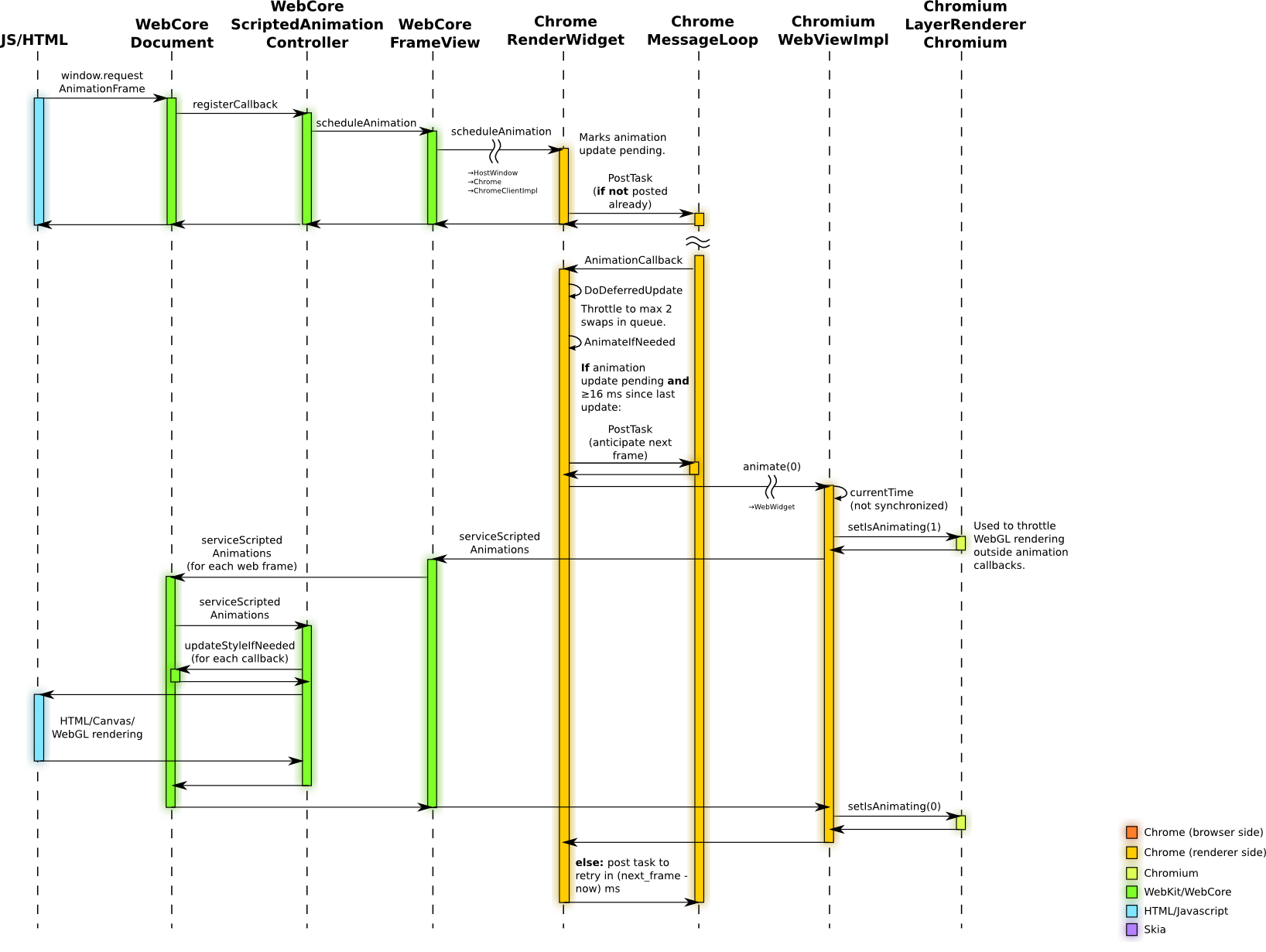
上图是 requestAnimationFrame 的实现机制,想进一步了解也可参考 浅析 requestAnimationFrame。
requestIdleCallback
The window.requestIdleCallback() method queues a function to be called during a browser’s idle periods. This enables developers to perform background and low priority work on the main event loop, without impacting latency-critical events such as animation and input response. Functions are generally called in first-in-first-out order; however, callbacks which have a timeout specified may be called out-of-order if necessary in order to run them before the timeout elapses.
requestIdleCallback 会在某一帧结束后的空闲时间或者用户处于不活跃状态时,处理既定的工作,分别如下面两幅图所示:
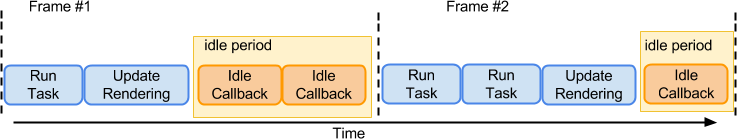
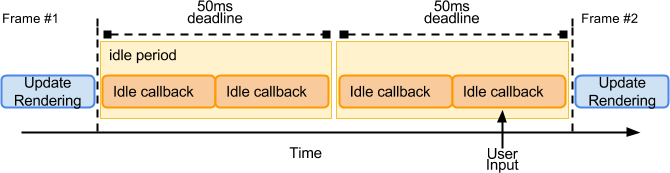
语法
window.requestIdleCallback(callback[, options])
callback 是即将被调用的函数的引用,函数会接收到一个名为 deadline 的参数,它具有如下属性 :
- timeRemaining() 返回当前帧还剩余的毫秒,且是动态更新的
- didTimeout 表示指定的时间是否过期
options 是可选的配置参数。具有如下属性:
- timeout 调用 callback 的最后期限
根据定义,只有当帧的运行时间小于 16.7ms 时,callback 才会触发,否则会一直等待下去,直到 timeout 后强制执行。
示例
<!DOCTYPE html>
<head>
<title>Scheduling background tasks using requestIdleCallback</title>
</head>
<body>
<button onclick="start()">Click me to start!</button>
<button onclick="stop()">Click me to stop!</button>
<div id="piEstimate">Not started</div>
<script>
var requestId = 0;
var pointsTotal = 0;
var pointsInside = 0;
function piStep() {
var r = 10;
var x = Math.random() * r * 2 - r;
var y = Math.random() * r * 2 - r;
return (Math.pow(x, 2) + Math.pow(y, 2) < Math.pow(r, 2))
}
function refinePi(deadline) {
while (deadline.timeRemaining() > 0) {
if (piStep())
pointsInside++;
pointsTotal++;
}
currentEstimate = (4 * pointsInside / pointsTotal);
textElement = document.getElementById("piEstimate");
textElement.innerHTML="Pi Estimate: " + currentEstimate;
requestId = window.requestIdleCallback(refinePi);
}
function start() {
requestId = window.requestIdleCallback(refinePi);
}
function stop() {
if (requestId)
window.cancelIdleCallback(requestId);
requestId = 0;
}
</script>
</body>
兼容性
参考 Can I Use…
requestanimationframe 被主流的浏览器兼容,可以放心使用
requestIdleCallback 目前仅被少数浏览器支持
参考资料
- Timing control for script-based animations
- Using requestAnimationFrame
- Using requestIdleCallback
- Cooperative Scheduling of Background Tasks

alcat2008
Dreamer, Practitioner, Incomplete Front-ender